- 系统
- 教程
- 软件
- 安卓
时间:2021-07-07 来源:u小马 访问:次
Win10故障模块ucrtbase.dll怎么修复?有不少Win10系统用户在运行程序的时候,发现了程序闪退的现象,还提示错误模块名称ucrtbase.dll,遇到这样的问题该怎么办呢,经过分析可能是某个文件出错造成的,现在给大家讲解一下Win10系统程序闪退提示错误模块名称ucrtbase.dll的具体解决步骤。
Win10系统闪退报错错误模块名称:ucrtbase.dll的故障现象,是怎么回事,该如何解决呢?错误详情如下:
错误应用程序名称: Cochat PC.exe,版本: 2.0.16.0,时间戳: 0x5afc70df
错误模块名称: ucrtbase.dll,版本: 10.0.17134.677,时间戳: 0x9b002dcc
异常代码: 0xc0000409
错误偏移量: 0x000a1aeb
错误进程 ID: 0x3764
错误应用程序启动时间: 0x01d519abd8fc58e3
错误应用程序路径: D:Program FilespcCochat PCCochat PC.exe
错误模块路径: C:WindowsSystem32ucrtbase.dll
报告 ID: 299da4c0-555e-458e-a69b-03d8443cc308
错误程序包全名:
错误程序包相对应用程序 ID:
1、按下Win+Q打开搜索,搜索cmd,在命令提示符上单击鼠标右键,选择【以管理员身份运行】;
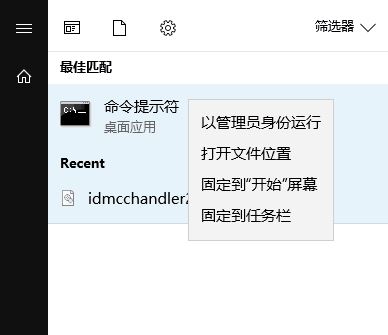
2、接着在命令提示符(管理员)窗口中输入以下命令:
for %i in (%Windir%system32*.dll) do regsvr32.exe /s %i
for %i in (%Windir%system32*.ocx) do regsvr32.exe /s %i
通过上述的方法进行操作就可以解决Win10系统程序闪退提示错误模块名称ucrtbase.dll这个问题了。希望可以帮到大家。





